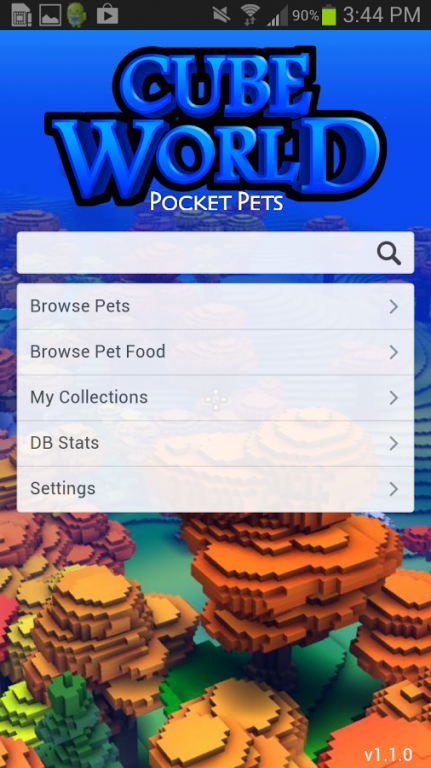Pets of Cube World 1.1.2
Free Version
Publisher Description
Pets of Cube World is a handy pocket reference with all information relating to tamable pets within the "Cube World" game world. Formerly known as "Cube World Pocket Pets".
If you haven't tried the app before, it's now free and you can experience the most feature rich and polished cube world pet app on either app store! (android / ios). Come see what you've been missing!
--v1.1.2
-Removed price for app, it's now free
-Added banner ads
--Minor Update (Android Only)
-Adjusted settings to remove un-needed permissions
-Adjusted settings to target tablets better
--v1.1.1
-Various code tweaks
--v1.1.0
-Tweaked the layout of pet details view a bit
-Fixed the "fake scroll to the top" jankiness on a few views
-Added warning when the app launches and is unable to connect to the update server to see if there is a new version available
-Implemented pet and petfood notes system
-There is a new settings menu item on the main menu. With a settings called "cloud sharing". This settings controls if your "new notes" are sent to the cloud for others to see. You can toggle this on and off at will. Example: Turn it on. add new note to a pet (it's sent to cloud).... Turn the setting off, add new note to a pet (this time it will be a private local note only). It only affects new notes going forward, not previous notes.
--v1.0.9
-Fixed resize issue that occurred if you started the app in landscape mode
-Found another bug related to the update notifier (broke with ios7 change) Update button should work again
-Fixed issue with search box (not working in landscape mode)
--v1.0.8
-Tweaks to styling of sidebars
-Fixed ugly update notifier that apparently went wonky with the iOS7 style update
--v1.0.7
-Fixed whitescreen after splashscreen bug
-Updated to latest app framework Cordova 3.2.0
-Updated to later Kendo Mobile UI
-Adjustments to StatusBar code with new cordova / ios7
--v1.0.6
-Updated app to a more unified theme more in-line with the iOS7 look and feel.
-Fixed minor bug with version displaying on search results view
--v1.0.5
-Fixed bug when linking from candy details to cat details
-Removed debug alert code
--v1.0.4
-Added collections feature (have/want/havefood)
--You can now flag any pet as have / want / have food
--You can now browse all collections from the main menu
--v1.0.3 Android
-Updated app to support android
--Fixed issue with update notification box linking to proper android marketplace
--Fixed 9-Patch splashscreen (I hope)
--v1.0.3
-New update notification box added that will appear the next time there is a new app update
--v1.0.2
-Submit pet and Submit pet food feature added
--v1.0.1
-Convenient links to wiki pages from pet and food details pages
-Ability to report a pet sighting from pet detail page
-Ability to report pet food "dropped by" from the food detail page
-DB Stats area
--v1.0
-Search for both pets and pet food
-Browse pets with a variety of filters
-Browse pet food with a variety of filters
-Detail page for pets with image
-Detail page for pet food with image
## Known Bugs ##
-Tablet support coming soon
About Pets of Cube World
Pets of Cube World is a free app for Android published in the Recreation list of apps, part of Home & Hobby.
The company that develops Pets of Cube World is Kevin Holland. The latest version released by its developer is 1.1.2.
To install Pets of Cube World on your Android device, just click the green Continue To App button above to start the installation process. The app is listed on our website since 2014-07-28 and was downloaded 19 times. We have already checked if the download link is safe, however for your own protection we recommend that you scan the downloaded app with your antivirus. Your antivirus may detect the Pets of Cube World as malware as malware if the download link to com.sotonin.cwpets is broken.
How to install Pets of Cube World on your Android device:
- Click on the Continue To App button on our website. This will redirect you to Google Play.
- Once the Pets of Cube World is shown in the Google Play listing of your Android device, you can start its download and installation. Tap on the Install button located below the search bar and to the right of the app icon.
- A pop-up window with the permissions required by Pets of Cube World will be shown. Click on Accept to continue the process.
- Pets of Cube World will be downloaded onto your device, displaying a progress. Once the download completes, the installation will start and you'll get a notification after the installation is finished.